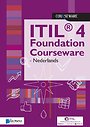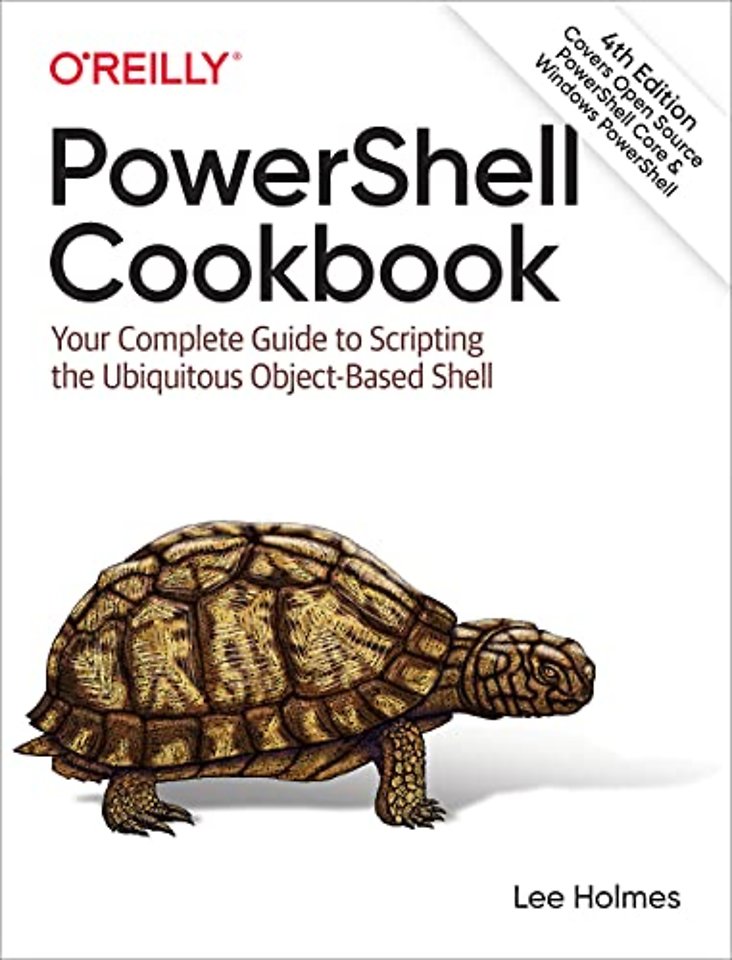
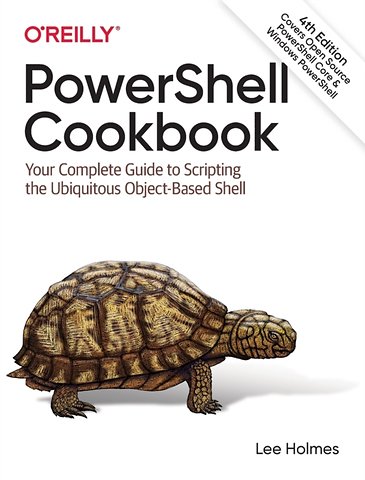
Lee Holmes is a developer on the Microsoft Windows PowerShell team, and has been an authoritative source of information about PowerShell since its earliest betas.
Meer over Lee HolmesWindows PowerShell Cookbook
The Complete Guide to Scripting Microsoft's Command Shell
Paperback Engels 2021 4e druk 9781098101602Samenvatting
How do you use PowerShell to navigate the filesystem, manage files and folders, or retrieve a web page? This introduction to the PowerShell language and scripting environment provides more than 400 task-oriented recipes to help you solve all kinds of problems. Intermediate to advanced system administrators will find more than 100 tried-and-tested scripts they can copy and use immediately.
Updated for PowerShell 5.1 and Open Source PowerShell up to 7.0 and beyond, this comprehensive cookbook includes hands-on recipes for common tasks and administrative jobs that you can apply whether you're on the client or server version of Windows. You also get quick references to technologies used in conjunction with PowerShell, including regular expressions, the XPath language, format specifiers, and frequently referenced .NET, COM, and WMI classes.
- Learn how to use PowerShell on Windows 10 and Windows Server 2019
- Tour PowerShell's core features, including the command model, object-based pipeline, and ubiquitous scripting
- Master fundamentals such as the interactive shell, pipeline, and object concepts
- Perform common tasks that involve working with files, internet-connected scripts, user interaction, and more
- Solve tasks in systems and enterprise management, such as working with Active Directory and the filesystem
Specificaties
Lezersrecensies
Inhoudsopgave
Preface
1. The PowerShell Interactive Shell
1.0. Introduction
1.1. Install PowerShell Core
1.2. Run Programs, Scripts, and Existing Tools
1.3. Run a PowerShell Command
1.4. Resolve Errors Calling Native Executables
1.5. Supply Default Values for Parameters
1.6. Invoke a Long-Running or Background Command
1.7. Program: Monitor a Command for Changes
1.8. Notify Yourself of Job Completion
1.9. Customize Your Shell, Profile, and Prompt
1.10. Customize PowerShell’s User Input Behavior
1.11. Customize PowerShell’s Command Resolution Behavior
1.12. Find a Command to Accomplish a Task
1.13. Get Help on a Command
1.14. Update System Help Content
1.15. Program: Search Help for Text
1.16. Launch PowerShell at a Specific Location
1.17. Invoke a PowerShell Command or Script from Outside PowerShell
1.18. Understand and Customize PowerShell’s Tab Completion
1.19. Program: Learn Aliases for Common Commands
1.20. Program: Learn Aliases for Common Parameters
1.21. Access and Manage Your Console History
1.22. Program: Create Scripts from Your Session History
1.23. Invoke a Command from Your Session History
1.24. Program: Search Formatted Output for a Pattern
1.25. Interactively View and Process Command Output
1.26. Program: Interactively View and Explore Objects
1.27. Record a Transcript of Your Shell Session
1.28. Extend Your Shell with Additional Commands
1.29. Find and Install Additional PowerShell Scripts and Modules
1.30. Use Commands from Customized Shells
1.31. Save State Between Sessions
2. Pipelines
2.0. Introduction
2.1. Chain Commands Based on Their Success or Error
2.2. Filter Items in a List or Command Output
2.3. Group and Pivot Data by Name
2.4. Interactively Filter Lists of Objects
2.5. Work with Each Item in a List or Command Output
2.6. Automate Data-Intensive Tasks
2.7. Intercept Stages of the Pipeline
2.8. Automatically Capture Pipeline Output
2.9. Capture and Redirect Binary Process Output
3. Variables and Objects
3.0. Introduction
3.1. Display the Properties of an Item as a List
3.2. Display the Properties of an Item as a Table
3.3. Store Information in Variables
3.4. Access Environment Variables
3.5. Program: Retain Changes to Environment Variables Set by a Batch File
3.6. Control Access and Scope of Variables and Other Items
3.7. Program: Create a Dynamic Variable
3.8. Work with .NET Objects
3.9. Create an Instance of a .NET Object
3.10. Create Instances of Generic Objects
3.11. Use a COM Object
3.12. Learn About Types and Objects
3.13. Get Detailed Documentation About Types and Objects
3.14. Add Custom Methods and Properties to Objects
3.15. Create and Initialize Custom Objects
3.16. Add Custom Methods and Properties to Types
3.17. Define Custom Formatting for a Type
4. Looping and Flow Control
4.0. Introduction
4.1. Make Decisions with Comparison and Logical Operators
4.2. Adjust Script Flow Using Conditional Statements
4.3. Manage Large Conditional Statements with Switches
4.4. Repeat Operations with Loops
4.5. Process Time-Consuming Action in Parallel
4.6. Add a Pause or Delay
5. Strings and Unstructured Text
5.0. Introduction
5.1. Create a String
5.2. Create a Multiline or Formatted String
5.3. Place Special Characters in a String
5.4. Insert Dynamic Information in a String
5.5. Prevent a String from Including Dynamic Information
5.6. Place Formatted Information in a String
5.7. Search a String for Text or a Pattern
5.8. Replace Text in a String
5.9. Split a String on Text or a Pattern
5.10. Combine Strings into a Larger String
5.11. Convert a String to Uppercase or Lowercase
5.12. Trim a String
5.13. Format a Date for Output
5.14. Convert a String Between One Format and Another
5.15. Convert Text Streams to Objects
5.16. Generate Large Reports and Text Streams
5.17. Generate Source Code and Other Repetitive Text
6. Calculations and Math
6.0. Introduction
6.1. Perform Simple Arithmetic
6.2. Perform Complex Arithmetic
6.3. Measure Statistical Properties of a List
6.4. Work with Numbers as Binary
6.5. Simplify Math with Administrative Constants
6.6. Convert Numbers Between Bases
7. Lists, Arrays, and Hashtables
7.0. Introduction
7.1. Create an Array or List of Items
7.2. Create a Jagged or Multidimensional Array
7.3. Access Elements of an Array
7.4. Visit Each Element of an Array
7.5. Sort an Array or List of Items
7.6. Determine Whether an Array Contains an Item
7.7. Combine Two Arrays
7.8. Find Items in an Array That Match a Value
7.9. Compare Two Lists
7.10. Remove Elements from an Array
7.11. Find Items in an Array Greater or Less Than a Value
7.12. Use the ArrayList Class for Advanced Array Tasks
7.13. Create a Hashtable or Associative Array
7.14. Sort a Hashtable by Key or Value
8. Utility Tasks
8.0. Introduction
8.1. Get the System Date and Time
8.2. Measure the Duration of a Command
8.3. Read and Write from the Clipboard
8.4. Generate a Random Number or Object
8.5. Convert Time Between Time Zones
8.6. Program: Search the Windows Start Menu
8.7. Program: Show Colorized Script Content
Common Tasks
9. Simple Files
9.0. Introduction
9.1. Get the Content of a File
9.2. Store the Output of a Command into a File
9.3. Add Information to the End of a File
9.4. Search a File for Text or a Pattern
9.5. Parse and Manage Text-Based Logfiles
9.6. Parse and Manage Binary Files
9.7. Create and Manage Temporary Files
9.8. Search and Replace Text in a File
9.9. Program: Get the Encoding of a File
9.10. View the Hexadecimal Representation of Content
10. Structured Files
10.0. Introduction
10.1. Access Information in an XML File
10.2. Perform an XPath Query Against XML
10.3. Convert Objects to XML
10.4. Modify Data in an XML File
10.5. Easily Import and Export Your Structured Data
10.6. Store the Output of a Command in a CSV or Delimited File
10.7. Import CSV and Delimited Data from a File
10.8. Manage JSON Data Streams
10.9. Use Excel to Manage Command Output
10.10. Parse and Interpret PowerShell Scripts
11. Code Reuse
11.0. Introduction
11.1. Write a Script
11.2. Write a Function
11.3. Find a Verb Appropriate for a Command Name
11.4. Write a Script Block
11.5. Return Data from a Script, Function, or Script Block
11.6. Package Common Commands in a Module
11.7. Write Commands That Maintain State
11.8. Selectively Export Commands from a Module
11.9. Diagnose and Interact with Internal Module State
11.10. Handle Cleanup Tasks When a Module Is Removed
11.11. Access Arguments of a Script, Function, or Script Block
11.12. Add Validation to Parameters
11.13. Accept Script Block Parameters with Local Variables
11.14. Dynamically Compose Command Parameters
11.15. Provide -WhatIf, -Confirm, and Other Cmdlet Features
11.16. Add Help to Scripts or Functions
11.17. Add Custom Tags to a Function or Script Block
11.18. Access a Script’s Pipeline Input
11.19. Write Pipeline-Oriented Scripts with Cmdlet Keywords
11.20. Write a Pipeline-Oriented Function
11.21. Organize Scripts for Improved Readability
11.22. Invoke Dynamically Named Commands
11.23. Program: Enhance or Extend an Existing Cmdlet
12. Internet-Enabled Scripts
12.0. Introduction
12.1. Download a File from an FTP or Internet Site
12.2. Upload a File to an FTP Site
12.3. Program: Resolve the Destination of an Internet Redirect
12.4. Download a Web Page from the Internet
12.5. Parse and Analyze a Web Page from the Internet
12.6. Script a Web Application Session
12.7. Interact with REST-Based Web APIs
12.8. Connect to a Web Service
12.9. Interact with and Manage Remote SSL Certificates
12.10. Export Command Output as a Web Page
12.11. Send an Email
12.12. Program: Monitor Website Uptimes
12.13. Program: Interact with Internet Protocols
13. User Interaction
13.0. Introduction
13.1. Read a Line of User Input
13.2. Read a Key of User Input
13.3. Program: Display a Menu to the User
13.4. Display Messages and Output to the User
13.5. Provide Progress Updates on Long-Running Tasks
13.6. Write Culture-Aware Scripts
13.7. Support Other Languages in Script Output
13.8. Program: Invoke a Script Block with Alternate Culture Settings
13.9. Access Features of the Host’s UI
13.10. Add a Graphical User Interface to Your Script
13.11. Program: Add a Console UI to Your Script
13.12. Interact with MTA Objects
14. Debugging
14.0. Introduction
14.1. Prevent Common Scripting Errors
14.2. Write Unit Tests for your Scripts
14.3. Trace Script Execution
14.4. Set a Script Breakpoint
14.5. Debug a Script When It Encounters an Error
14.6. Create a Conditional Breakpoint
14.7. Investigate System State While Debugging
14.8. Debug a Script on a Remote Machine
14.9. Program: Watch an Expression for Changes
14.10. Debug a Script in Another Process
14.11. Program: Get Script Code Coverage
15. Tracing and Error Management
15.0. Introduction
15.1. Determine the Status of the Last Command
15.2. View the Errors Generated by a Command
15.3. Manage the Error Output of Commands
15.4. Program: Resolve an Error
15.5. Configure Debug, Verbose, and Progress Output
15.6. Handle Warnings, Errors, and Terminating Errors
15.7. Output Warnings, Errors, and Terminating Errors
15.8. Analyze a Script’s Performance Profile
16. Environmental Awareness
16.0. Introduction
16.1. View and Modify Environment Variables
16.2. Modify the User or System Path
16.3. Access Information About Your Command’s Invocation
16.4. Program: Investigate the InvocationInfo Variable
16.5. Find Your Script’s Name
16.6. Find Your Script’s Location
16.7. Find the Location of Common System Paths
16.8. Get the Current Location
16.9. Safely Build File Paths Out of Their Components
16.10. Interact with PowerShell’s Global Environment
16.11. Determine PowerShell Version Information
16.12. Test for Administrative Privileges
17. Extend the Reach of PowerShell
17.0. Introduction
17.1. Automate Programs Using COM Scripting Interfaces
17.2. Program: Query a SQL Data Source
17.3. Access Windows Performance Counters
17.4. Access Windows API Functions
17.5. Program: Invoke Simple Windows API Calls
17.6. Define or Extend a .NET Class
17.7. Add Inline C# to Your PowerShell Script
17.8. Access a .NET SDK Library
17.9. Create Your Own PowerShell Cmdlet
17.10. Add PowerShell Scripting to Your Own Program
18. Security and Script Signing
18.0. Introduction
18.1. Enable Scripting Through an Execution Policy
18.2. Enable PowerShell Security Logging
18.3. Disable Warnings for UNC Paths
18.4. Sign a PowerShell Script, Module, or Formatting File
18.5. Create a Self-Signed Certificate
18.6. Manage PowerShell Security in an Enterprise
18.7. Block Scripts by Publisher, Path, or Hash
18.8. Verify the Digital Signature of a PowerShell Script
18.9. Securely Handle Sensitive Information
18.10. Securely Request Usernames and Passwords
18.11. Start a Process as Another User
18.12. Program: Run a Temporarily Elevated Command
18.13. Securely Store Credentials on Disk
18.14. Access User and Machine Certificates
18.15. Program: Search the Certificate Store
18.16. Add and Remove Certificates
18.17. Manage Security Descriptors in SDDL Form
18.18. Create a Task-Specific Remoting Endpoint
18.19. Limit Interactive Use of PowerShell
18.20. Detect and Prevent Code Injection Vulnerabilities
18.21. Get the Cryptographic Hash of a File
18.22. Capture and Validate Integrity of File Sets
19. Visual Studio Code
19.0. Introduction
19.1. Debug a Script
19.2. Connect to a Remote Computer
19.3. Interact with Visual Studio Code Through Its Object Model
19.4. Quickly Insert Script Snippets
Administrator Tasks
20. Files and Directories
20.0. Introduction
20.1. Determine and Change the Current Location
20.2. Get the Files in a Directory
20.3. Find All Files Modified Before a Certain Date
20.4. Clear the Content of a File
20.5. Manage and Change the Attributes of a File
20.6. Find Files That Match a Pattern
20.7. Manage Files That Include Special Characters
20.8. Program: Get Disk Usage Information
20.9. Monitor a File for Changes
20.10. Get the Version of a DLL or Executable
20.11. Create a Directory
20.12. Remove a File or Directory
20.13. Rename a File or Directory
20.14. Move a File or Directory
20.15. Create and Map PowerShell Drives
20.16. Access Long File and Directory Names
20.17. Unblock a File
20.18. Interact with Alternate Data Streams
20.19. Program: Move or Remove a Locked File
20.20. Get the ACL of a File or Directory
20.21. Set the ACL of a File or Directory
20.22. Program: Add Extended File Properties to Files
20.23. Manage ZIP Archives
21. The Windows Registry
21.0. Introduction
21.1. Navigate the Registry
21.2. View a Registry Key
21.3. Modify or Remove a Registry Key Value
21.4. Create a Registry Key Value
21.5. Remove a Registry Key
21.6. Safely Combine Related Registry Modifications
21.7. Add a Site to an Internet Explorer Security Zone
21.8. Modify Internet Explorer Settings
21.9. Program: Search the Windows Registry
21.10. Get the ACL of a Registry Key
21.11. Set the ACL of a Registry Key
21.12. Work with the Registry of a Remote Computer
21.13. Program: Get Registry Items from Remote Machines
21.14. Program: Get Properties of Remote Registry Keys
21.15. Program: Set Properties of Remote Registry Keys
21.16. Discover Registry Settings for Programs
22. Comparing Data
22.0. Introduction
22.1. Compare the Output of Two Commands
22.2. Determine the Differences Between Two Files
23. Event Logs
23.0. Introduction
23.1. List All Event Logs
23.2. Get the Oldest Entries from an Event Log
23.3. Find Event Log Entries with Specific Text
23.4. Retrieve and Filter Event Log Entries
23.5. Find Event Log Entries by Their Frequency
23.6. Back Up an Event Log
23.7. Create or Remove an Event Log
23.8. Write to an Event Log
23.9. Run a PowerShell Script for Windows Event Log Entries
23.10. Clear or Maintain an Event Log
23.11. Access Event Logs of a Remote Machine
24. Processes
24.0. Introduction
24.1. List Currently Running Processes
24.2. Launch the Application Associated with a Document
24.3. Launch a Process
24.4. Stop a Process
24.5. Get the Owner of a Process
24.6. Get the Parent Process of a Process
24.7. Debug a Process
25. System Services
25.0. Introduction
25.1. List All Running Services
25.2. Manage a Running Service
25.3. Configure a Service
26. Active Directory
26.0. Introduction
26.1. Test Active Directory Scripts on a Local Installation
26.2. Create an Organizational Unit
26.3. Get the Properties of an Organizational Unit
26.4. Modify Properties of an Organizational Unit
26.5. Delete an Organizational Unit
26.6. Get the Children of an Active Directory Container
26.7. Create a User Account
26.8. Program: Import Users in Bulk to Active Directory
26.9. Search for a User Account
26.10. Get and List the Properties of a User Account
26.11. Modify Properties of a User Account
26.12. Change a User Password
26.13. Create a Security or Distribution Group
26.14. Search for a Security or Distribution Group
26.15. Get the Properties of a Group
26.16. Find the Owner of a Group
26.17. Modify Properties of a Security or Distribution Group
26.18. Add a User to a Security or Distribution Group
26.19. Remove a User from a Security or Distribution Group
26.20. List a User’s Group Membership
26.21. List the Members of a Group
26.22. List the Users in an Organizational Unit
26.23. Search for a Computer Account
26.24. Get and List the Properties of a Computer Account
27. Enterprise Computer Management
27.0. Introduction
27.1. Join a Computer to a Domain or Workgroup
27.2. Remove a Computer from a Domain
27.3. Rename a Computer
27.4. Program: List Logon or Logoff Scripts for a User
27.5. Program: List Startup or Shutdown Scripts for a Machine
27.6. Deploy PowerShell-Based Logon Scripts
27.7. Enable or Disable the Windows Firewall
27.8. Open or Close Ports in the Windows Firewall
27.9. Program: List All Installed Software
27.10. Uninstall an Application
27.11. Manage Computer Restore Points
27.12. Reboot or Shut Down a Computer
27.13. Determine Whether a Hotfix Is Installed
27.14. Manage Scheduled Tasks on a Computer
27.15. Retrieve Printer Information
27.16. Retrieve Printer Queue Statistics
27.17. Manage Printers and Print Queues
27.18. Program: Summarize System Information
27.19. Renew a DHCP Lease
27.20. Assign a Static IP Address
27.21. List All IP Addresses for a Computer
27.22. List Network Adapter Properties
28. CIM and Windows Management Instrumentation
28.0. Introduction
28.1. Access Windows Management Instrumentation and CIM Data
28.2. Modify the Properties of a WMI or CIM Instance
28.3. Invoke a Method on a WMI Instance or Class
28.4. Program: Determine Properties Available to WMI and CIM Filters
28.5. Search for the WMI or CIM Class to Accomplish a Task
28.6. Use .NET to Perform Advanced WMI Tasks
28.7. Convert a VBScript WMI Script to PowerShell
29. Remoting
29.0. Introduction
29.1. Find Commands That Support Their Own Remoting
29.2. Enable PowerShell Remoting on a Computer
29.3. Enable SSH as a PowerShell Remoting Transport
29.4. Interactively Manage a Remote Computer
29.5. Invoke a Command on a Remote Computer
29.6. Disconnect and Reconnect PowerShell Sessions
29.7. Program: Remotely Enable PowerShell Remoting
29.8. Program: Invoke a PowerShell Expression on a Remote Machine
29.9. Test Connectivity Between Two Computers
29.10. Limit Networking Scripts to Hosts That Respond
29.11. Enable Remote Desktop on a Computer
29.12. Configure User Permissions for Remoting
29.13. Enable Remoting to Workgroup Computers
29.14. Implicitly Invoke Commands from a Remote Computer
29.15. Create Sessions with Full Network Access
29.16. Pass Variables to Remote Sessions
29.17. Manage and Edit Files on Remote Machines
29.18. Configure Advanced Remoting Quotas and Options
29.19. Invoke a Command on Many Computers
29.20. Run a Local Script on a Remote Computer
29.21. Determine Whether a Script Is Running on a Remote Computer
30. Transactions
30.0. Introduction
30.1. Safely Experiment with Transactions
30.2. Change Error Recovery Behavior in Transactions
31. Event Handling
31.0. Introduction
31.1. Respond to Automatically Generated Events
31.2. Create and Respond to Custom Events
31.3. Create a Temporary Event Subscription
31.4. Forward Events from a Remote Computer
31.5. Investigate Internal Event Action State
31.6. Use a Script Block as a .NET Delegate or Event Handler
References
Index
Anderen die dit boek kochten, kochten ook
Rubrieken
- advisering
- algemeen management
- coaching en trainen
- communicatie en media
- economie
- financieel management
- inkoop en logistiek
- internet en social media
- it-management / ict
- juridisch
- leiderschap
- marketing
- mens en maatschappij
- non-profit
- ondernemen
- organisatiekunde
- personal finance
- personeelsmanagement
- persoonlijke effectiviteit
- projectmanagement
- psychologie
- reclame en verkoop
- strategisch management
- verandermanagement
- werk en loopbaan