
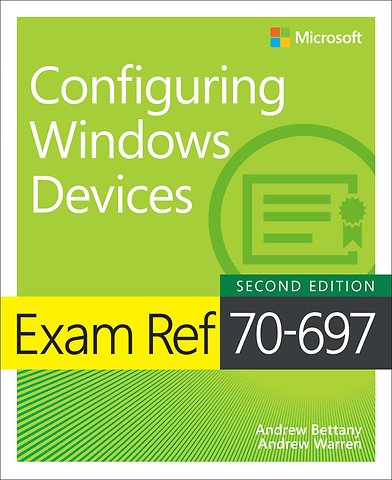
Andrew Bettany is a Microsoft MVP and consults on Microsoft 365, Azure, and Windows client. He has authored Windows exam prep guides, official Microsoft training, and video training for LinkedIn Learning and Pluralsight. He co-created the IT Masterclasses series of short, intensive technical courses.
Meer over de auteursExam Ref 70-697 Configuring Windows Devices
Paperback Engels 2018 2e druk 9781509307852Samenvatting
Prepare for Microsoft Exam 70-697 and help demonstrate your real-world mastery of configuring Windows 10 devices in the enterprise. Designed for experienced IT pros ready to advance their status, this Exam Ref focuses on the critical-thinking and decision-making acumen needed for success as a Microsoft specialist.
Focus on the expertise measured by these objectives:
- Manage identity
- Plan desktop and device deployment
- Plan and implement a Microsoft Intune device management solution
- Configure networking and storage
- Manage data access and protection
- Manage remote access
- Manage apps
- Manage updates and recovery
This Microsoft Exam Ref:
- Organizes its coverage by exam objectives
- Features strategic, what-if scenarios to challenge you
- Assumes you have experience with Windows desktop administration, maintenance, and troubleshooting; basic experience and understanding of Windows networking; and introductory-level knowledge of Active Directory and Microsoft Intune
Specificaties
Lezersrecensies
Over Andrew Warren
Inhoudsopgave
-Microsoft certifications xvi
-Acknowledgments xvi
-Free ebooks from Microsoft Press xvi
-Microsoft Virtual Academy xvii
-Errata, updates, & book support xvii
-We want to hear from you xvii
-Stay in touch xvii
-Preparing for the exam xix
1. Manage identity 1
-Objective 1.1: Support Windows Store and cloud apps 1
-Integrate Microsoft account and personalization settings 1
-Install and manage software 5
-Sideload apps into offline and online images 9
-Sideload apps by using Microsoft Intune 12
-Deep link apps using Microsoft Intune 15
-Objective summary 16
-Objective review 17
-Objective 1.2: Support authentication and authorization 18
-Support user authentication 19
-Support workgroup, homegroup, and domain membership 23
-Configure local accounts and Microsoft accounts 29
-Configure Workplace Join 30
-Configure Windows Hello 30
-Objective summary 31
-Objective review 32
-Answers 34
-Objective 1.1: Thought experiment 34
-Objective 1.1: Review 34
-bjective 1.2: Thought experiment 35
-Objective 1.2: Review 36
2. Plan desktop and device deployment 39
-Objective 2.1: Migrate and configure user data 39
-Configure user profiles 40
-Configure folder location 42
-Migrate user profiles 43
-Objective summary 46
-Objective review 46
-Objective 2.2: Configure Hyper-V 47
-Create and configure virtual machines 47
-Create and manage checkpoints 51
-Create and configure virtual switches 52
-Create and configure virtual disks 53
-Move virtual machine storage 54
-Objective summary 56
-Objective review 56
-Objective 2.3: Configure mobility options 57
-Configure offline file policies 58
-Configure sync options 59
-Configure power policies 60
-Configure Windows To Go 63
-Configure Wi-Fi Direct 65
-Objective summary 66
-Objective review 67
-Objective 2.4: Configure security for mobile devices 68
-Configure BitLocker 68
-Configure startup key storage 72
-Objective summary 73
-Objective review 73
-Answers 75
-Objective 2.1: Thought experiment 75
-Objective 2.1: Review 75
-Objective 2.2: Thought experiment 76
-Objective 2.2: Review 76
-Objective 2.3: Thought experiment 77
-Objective 2.3: Review 77
-Objective 2.4: Thought experiment 78
-Objective 2.4: Review 78
3. Plan and implement a Microsoft Intune device management solution 81
-Objective 3.1: Support mobile devices 81
-Support mobile access and data synchronization 82
-Supporting mobile access with Sync Center 83
-Support broadband connectivity 84
-Support Mobile Device Management 85
-Objective summary 88
-Objective review 88
-Objective 3.2: Deploy software by using Microsoft Intune 89
-Use reports and In-Console Monitoring to identify required updates 89
-Approve or decline updates 92
-Configure automatic approval settings 93
-Deploy third-party updates 95
-Objective summary 96
-Objective review 96
-Objective 3.3: Manage devices with Microsoft Intune 97
-Provision user accounts 98
-Enroll devices 100
-View and manage all managed devices 101
-Configure Microsoft Intune subscriptions 102
-Configure the Microsoft Intune connector site role 105
-Manage user and computer groups 105
-Configure monitoring and alerts 107
-Manage policies 109
-Objective summary 113
-Objective review 114
-Answers 115
-Objective 3.1: Thought experiment 115
-Objective 3.1: Review 115
-Objective 3.2: Thought experiment 116
-Objective 3.2: Review 116
-Objective 3.3: Thought experiment 117
-Objective 3.3: Review 117
4. Configure networking 119
-Objective 4.1: Configure IP settings 119
-Connect to a network 119
-Configure name resolution 125
-Configure network locations 127
-Objective summary 130
-Objective review 130
-Objective 4.2: Configure network settings 131
-Connect to a wireless network 131
-Manage preferred wireless networks 132
-Configure network adapters 133
-Configure location-aware printing 133
-Objective summary 135
-Objective review 136
-Objective 4.3: Configure and maintain network security 137
-Configure Windows Firewall 137
-Configure Windows Firewall with Advanced Security 139
-Configure connection security rules with IPsec 143
-Configure authentication exceptions 145
-Configuring network discovery 146
-Objective summary 147
-Objective review 147
-Answers 149
-Objective 4.1: Thought experiment 149
-Objective 4.1: Review 149
-Objective 4.2: Thought experiment 150
-Objective 4.2: Review 150
-Objective 4.3: Thought experiment 151
-Objective 4.3: Review 151
5. Configure storage 153
-Objective 5.1: Support data storage 153
-Distributed File System 154
-Supporting Storage Spaces 157
-Support OneDrive for Business 162
-Objective summary 166
-Objective review 167
-Objective 5.2: Support data security 168
-Manage permissions including Sharing, NTFS and Dynamic Access Control 168
-Troubleshooting Encrypting File System 173
-Controlling access to removable media 176
-Supporting BitLocker and BitLocker To Go 177
-Understanding Microsoft BitLocker Administration and Monitoring 187
-Objective summary 191
-Objective review 192
-Answers 194
-Objective 5.1: Thought experiment 194
-Objective 5.1: Review 194
-Objective 5.2: Thought experiment 195
-Objective 5.2: Review 196
6. Manage data access and protection 199
-Objective 6.1: Configure shared resources 199
-Configure HomeGroup settings 200
-Configure libraries 202
-Configure shared folder permissions 205
-Configure shared printers 210
-Configure OneDrive 216
-Objective summary 223
-Objective review 224
-Objective 6.2: Configure file and folder access 225
-Encrypt files and folders by using Encrypting File System 225
-Configure NTFS permissions 230
-Configure disk quotas 238
-Configure object access auditing 240
-Configure authentication and authorization 244
-Objective summary 250
-Objective review 251
-Answers 252
-Objective 6.1: Thought experiment 252
-Objective 6.1: Review 252
-Objective 6.2: Thought experiment 253
-Objective 6.2: Review 254
7. Manage Remote Access 255
-Objective 7.1: Configure remote connections 255
Configure remote authentication 256
-Configure VPN connections and authentication 256
-Enable VPN Reconnect 262
-Configure broadband tethering 263
-Configure Remote Desktop settings 266
-Objective summary 272
-Objective review 273
-Objective 7.2: Configure mobility options 273
-Configure offline file policies 274
-Configure power options 277
-Configure sync options 286
-Configure Wi-Fi Direct 293
-Objective summary 295
-Objective review 296
-Answers 297
-Objective 7.1: Thought experiment 297
-Objective 7.1: Review 297
-Objective 7.2: Thought experiment 298
-Objective 7.2: Review 298
8. Manage apps 301
-Objective 8.1: Deploy and manage Azure RemoteApp 301
-Configure RemoteApp and Desktop Connections settings 302
-Configure Group Policy Objects for signed packages 305
-Subscribe to the Azure RemoteApp and Desktop Connections feeds 305
-Support iOS and Android 306
-Configure Remote Desktop Web access for Azure RemoteApp distribution 306
-Objective summary 307
-Objective review 307
-Objective 8.2: Support desktop apps 308
-Support desktop app compatibility by using Application Compatibility Toolkit 308
-Support desktop application co-existence 313
-Install and configure User Experience Virtualization 319
-Deploy desktop apps by using Microsoft Intune 320
-Objective summary 323
-Objective review 324
-Answers 326
-Objective 8.1: Thought experiment 326
-Objective 8.1: Review 326
-Objective 8.2: Thought experiment 326
-Objective 8.2: Review 327
9. Manage updates and recovery 329
-Objective 9.1: Configure system recovery 329
-Configure a recovery drive 330
-Configure system restore 332
-Perform a refresh or recycle 339
-Perform a driver rollback 342
-Configure restore points 344
-Objective summary 350
-Objective review 350
-Objective 9.2: Configure file recovery 351
-Configure File History 352
-Restore previous versions of files and folders 355
-Recover files from OneDrive 357
-Objective summary 360
-Objective review 361
-Objective 9.3: Configure and manage updates 361
-Configure update settings 362
-Configure Windows Update policies 366
-Manage update history 370
-Roll back updates 372
-Update Windows Store apps 376
-Objective summary 379
-Objective review 380
-Answers 381
-Objective 9.1: Thought experiment 381
-Objective 9.1: Review 381
-Objective 9.2: Thought experiment 382
-Objective 9.2: Review 382
-Objective 9.3: Thought experiment 383
-Objective 9.3: Review 384
Index
Anderen die dit boek kochten, kochten ook
Rubrieken
- advisering
- algemeen management
- coaching en trainen
- communicatie en media
- economie
- financieel management
- inkoop en logistiek
- internet en social media
- it-management / ict
- juridisch
- leiderschap
- marketing
- mens en maatschappij
- non-profit
- ondernemen
- organisatiekunde
- personal finance
- personeelsmanagement
- persoonlijke effectiviteit
- projectmanagement
- psychologie
- reclame en verkoop
- strategisch management
- verandermanagement
- werk en loopbaan





