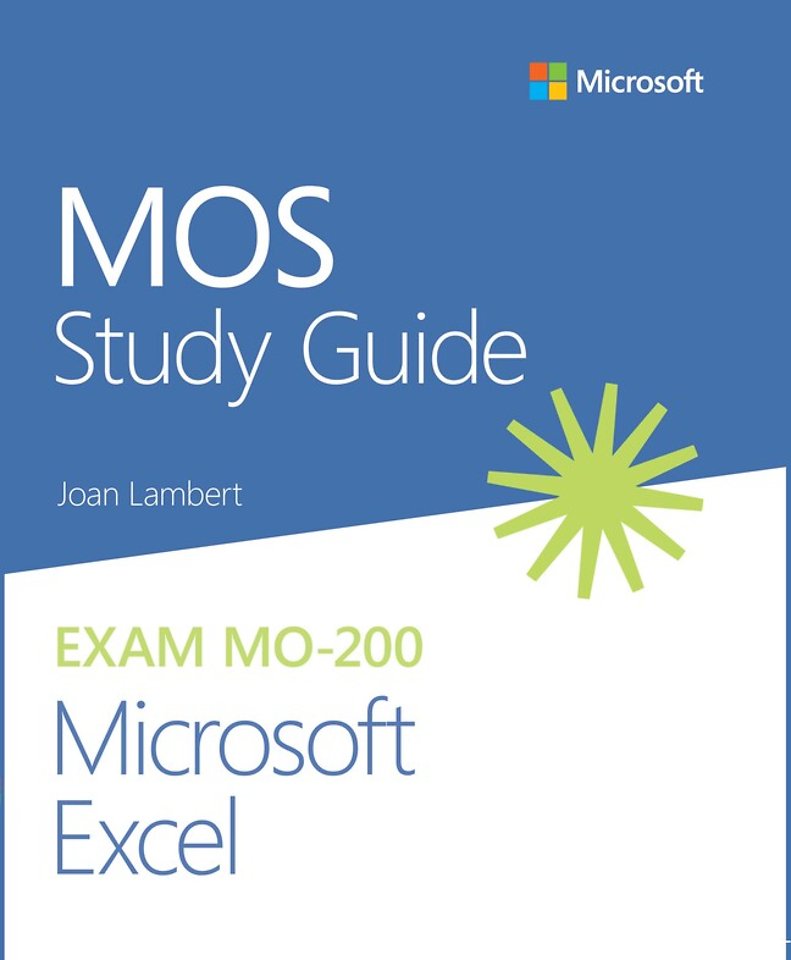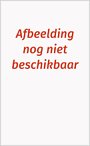MOS Study Guide for Microsoft Excel Exam MO-200
Paperback Nederlands 2020 1e druk 9780136627159Samenvatting
Demonstrate your expertise with Microsoft Excel! Designed to help you practice and prepare for Microsoft Office Specialist: Excel Associate (Excel and Excel 2019) certification, this official Study Guide delivers:
- In-depth preparation for each MOS objective
- Detailed procedures to help build the skills measured by the exam
- Hands-on tasks to practice what you’ve learned
- Ready-made practice files
- Sharpen the skills measured by these objectives:
Manage Worksheets and Workbooks
Manage Data Cells and Ranges
Manage Tables and Table Data
Perform Operations by Using Formulas and Functions
Manage Charts
About MOS
A Microsoft Office Specialist (MOS) certification validates your proficiency with Microsoft Office programs, demonstrating that you can meet globally recognized performance standards. Hands-on experience with the technology is required to successfully pass Microsoft Certification exams.
Specificaties
Lezersrecensies
Inhoudsopgave
Objective 1.1: Import data into workbooks
Objective 1.2: Navigate within workbooks
Objective 1.3: Format worksheets and workbooks
Objective 1.4: Customize options and views
Objective 1.5: Configure content for collaboration
2 Manage data cells and ranges
Objective 2.1: Manipulate data in worksheets
Objective 2.2: Format cells and ranges
Objective 2.3: Define and reference named ranges
Objective 2.4: Summarize data visually
3 Manage tables and table data
Objective 3.1: Create and format tables
Objective 3.2: Modify tables
Objective 3.3: Filter and sort table data
4 Perform operations by using formulas and functions
Objective 4.1: Insert references in formulas
Objective 4.2: Calculate and transform data by using functions
Objective 4.3: Format and modify text by using functions
5 Manage charts
Objective 5.1: Create charts
Objective 5.2: Modify charts
Objective 5.3: Format charts
Vergelijkbare boeken
Anderen die dit boek kochten, kochten ook
Rubrieken
- advisering
- algemeen management
- coaching en trainen
- communicatie en media
- economie
- financieel management
- inkoop en logistiek
- internet en social media
- it-management / ict
- juridisch
- leiderschap
- marketing
- mens en maatschappij
- non-profit
- ondernemen
- organisatiekunde
- personal finance
- personeelsmanagement
- persoonlijke effectiviteit
- projectmanagement
- psychologie
- reclame en verkoop
- strategisch management
- verandermanagement
- werk en loopbaan