
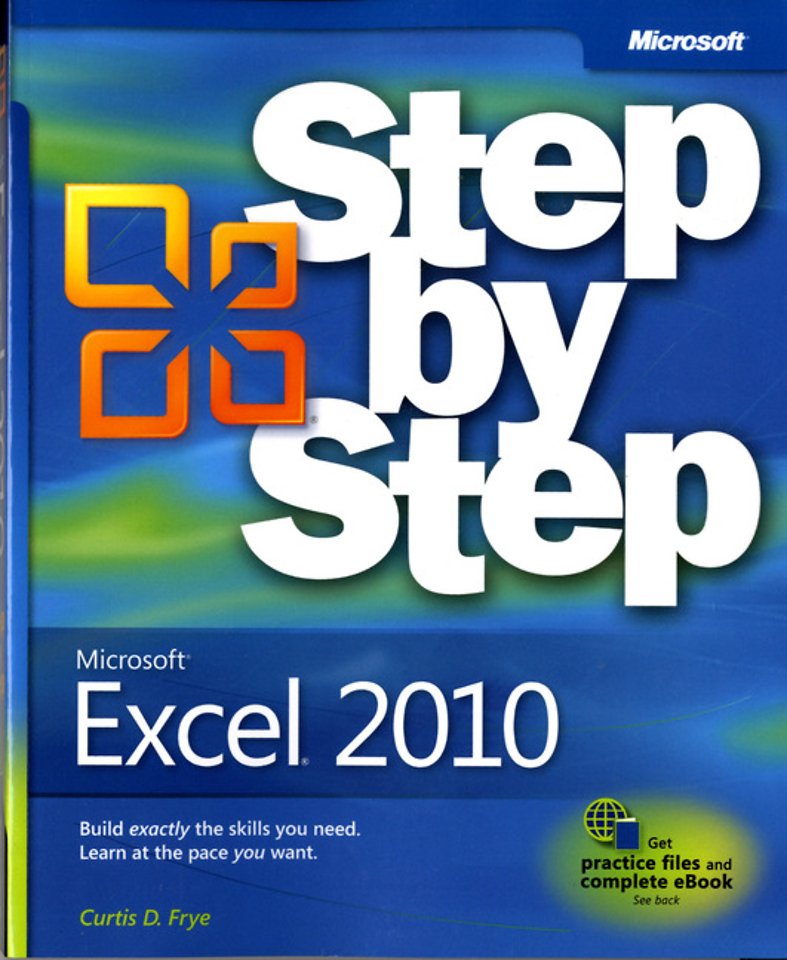
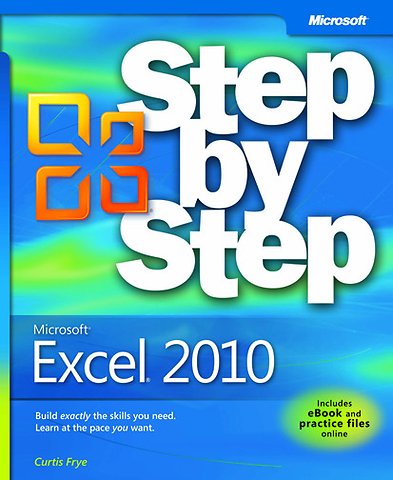
Curtis Frye is the author of more than 30 books, including Microsoft Excel 2016 Step by Step for Microsoft Press and Brilliant Excel VBA Programming for Pearson, UK.
Meer over Curtis FryeMicrosoft Excel 2010 - Step by Step
Paperback Engels 2010 1e druk 9780735626942Samenvatting
Experience learning made easy-and quickly teach yourself how to organize, analyze, and present data with Excel 2010. With STEP BY STEP, you set the pace-building and practicing the skills you need, just when you need them!
- Write formulas, calculate calculus, and organize results
- Visualize data with graphics, charts and diagrams
- Use filters to zero in on the most-relevant data
- Analyze data dynamically with PivotTables
- Exchange data with other Microsoft Office Applications
- Create templates and macros to save time
Your Step by Step digital content includes:
- All the book's practise files-ready to download and put to work See "Using the Practice files, "inside
- Fully searchable online edition of this book-with unlimited access on the web. Free online account required; see inside back
Specificaties
Lezersrecensies
Inhoudsopgave
Introducing Microsoft Excel 2010
Modifying the display of the Ribbon
Features and conventions
Using the Practice Files
Getting Help
1. Setting up a workbook
2. Working with data and Excel tables
3. Performing calculations on data
4 Changing Workbook appearance
5. Focussing on specific data by using filters
6. Reording and summarizing data
7. Combining data from multiple sources
8. Analyzing alternative data sets
9. Creating dynamic lists with PivotTables
10. Creating charts and graphics
11. Printing
12. Automating repetitive tasks with macros
13. Working with other Microsoft Office programs
14. Collaborating with colleagues
Glossary
Keyboard Shortcuts
Index
About the Author
Anderen die dit boek kochten, kochten ook
Rubrieken
- advisering
- algemeen management
- coaching en trainen
- communicatie en media
- economie
- financieel management
- inkoop en logistiek
- internet en social media
- it-management / ict
- juridisch
- leiderschap
- marketing
- mens en maatschappij
- non-profit
- ondernemen
- organisatiekunde
- personal finance
- personeelsmanagement
- persoonlijke effectiviteit
- projectmanagement
- psychologie
- reclame en verkoop
- strategisch management
- verandermanagement
- werk en loopbaan





