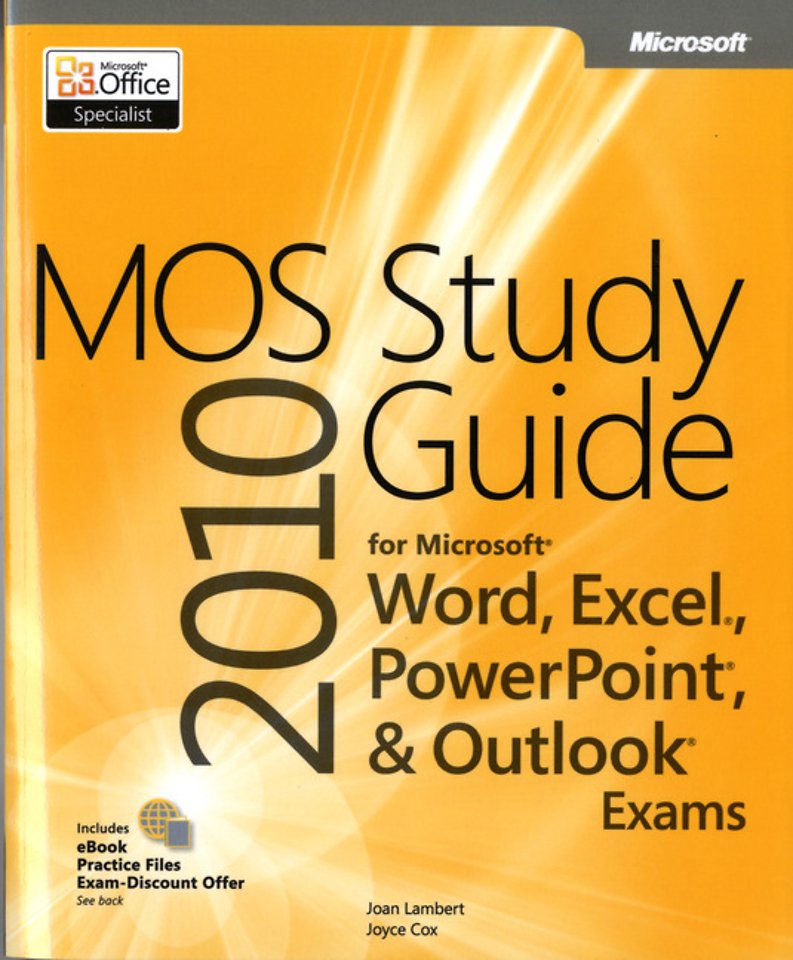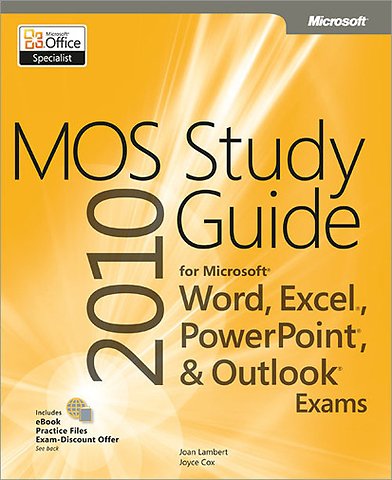MOS 2010 Study Guide for Microsoft Word, Excel, PowerPoint, and Outlook Exams
Paperback Engels 2012 1e druk 9780735648753Samenvatting
Four-in-one exam prep for MOS certification!
- Word 2010: Exam 77-881
- Excel 2010: Exam 77-882
- PowerPoint 2010: Exam 77-883
- Outlook 2010: Exam 77-884
Demonstrate your expertise with Microsoft Office programs by earning a MOS 2010 certification! Designed to help you practice and prepare for your MOS exams, this official Microsoft Study guide delivers:
- Full objective-by-objective review
- Hands-on procedures and practice tasks
- Ready-made, downloadable practice files
- Exam-discount and pre-test offer
Use the in-depth exam prep, practice, and review to help advance your proficiency with Microsoft Office programs-and earn the credential that proves it!
Specificaties
Lezersrecensies
Inhoudsopgave
1. Sharing and Maintaining Documents
1.1 Apply Different Views to a Document
1.2 Apply Protection to a Document
1.3 Manage Document Versions
1.4 Share Documents
1.5 Save a Document
1.6 Apply a Template to a Document
Objective Review
2. Formatting Content
2.1 Apply Font and Paragraph Attributes
2.2 Navigate and Search Through a Document
2.3 Apply Indentation and Tab Settings to Paragraphs
2.4 Apply Spacing Settings to Text and Paragraphs
2.5 Create Tables
2.6 Manipulate Tables in a Document
2.7 Apply Bullets to a Document
Objective Review
3. Applying Page Layout and Reusable Content
3.1 Apply and Manipulate Page Setup Settings
3.2 Apply Themes
3.3 Construct Content in a Document by Using the Quick Parts Tool
3.4 Create and Manipulate Page Backgrounds
3.5 Create and Modify Headers and Footers
Objective Review
4. Including Illustrations and Graphics in a Document
4.1 Insert and Format Pictures in a Document
4.2 Insert and Format Shapes, WordArt, and SmartArt
4.3 Insert and Format Clip Art
4.4 Apply and Manipulate Text Boxes
Objective Review
5. Proofreading Documents
5.1 Validate Content by Using Spelling and Grammar Checking Options
5.2 Configure AutoCorrect Settings
5.3 Insert and Modify Comments in a Document
Objective Review
6. Applying References and Hyperlinks
6.1 Apply a Hyperlink
6.2 Create Endnotes and Footnotes
6.3 Create a Table of Contents
Objective Review
7. Performing Mail Merge Operations
7.1 Set Up Mail Merge
7.2 Execute Mail Merge
Objective Review
Exam 77-882: Microsoft Excel 2010
1. Managing the Worksheet Environment
1.1 Navigate Through a Worksheet
1.2 Print a Worksheet or Workbook
1.3 Personalize the Excel Environment
Objective Review
2. Creating Cell Data
2.1 Construct Cell Data
2.2 Apply Auto Fill
2.3 Apply and Manipulate Hyperlinks
Objective Review
3. Formatting Cells and Worksheets
3.1 Apply and Modify Cell Formats
3.2 Merge or Split Cells
3.3 Create Row and Column Titles
3.4 Hide or Unhide Rows and Columns
3.5 Manipulate Page Setup Options for Worksheets
3.6 Create and Apply Cell Styles
Objective Review
4. Managing Worksheets and Workbooks
4.1 Create and Format Worksheets
4.2 Manipulate Window Views
4.3 Manipulate Workbook Views
Objective Review
5. Applying Formulas and Functions
5.1 Create Formulas
5.2 Enforce Precedence
5.3 Apply Cell References in Formulas
5.4 Apply Conditional Logic in Formulas
5.5 Apply Named Ranges in Formulas
5.6 Apply Cell Ranges in Formulas
Objective Review
6. Presenting Data Visually
6.1 Create Charts Based on Worksheet Data
6.2 Apply and Manipulate Illustrations
6.3 Create and Modify Images
6.4 Apply Sparklines
Objective Review
7. Sharing Worksheet Data with Other Users
7.1 Share Spreadsheets
7.2 Manage Comments
Objective Review
8. Analyzing and Organizing Data
8.1 Filter Data
8.2 Sort Data
8.3 Apply Conditional Formatting
Objective Review
Exam 77-883: Microsoft PowerPoint 2010
1. Managing the PowerPoint Environment
1.1 Adjust Views
1.2 Manipulate the PowerPoint Window
1.3 Configure the Quick Access Toolbar
1.4 Configure PowerPoint File Options
Objective Review
2. Creating a Slide Presentation
2.1 Construct and Edit Photo Albums
2.2 Apply Slide Size and Orientation Settings
2.3 Add and Remove Slides
2.4 Format Slides
2.5 Enter and Format Text
2.6 Format Text Boxes
Objective Review
3. Working with Graphical and Multimedia Elements
3.1 Manipulate Graphical Elements
3.2 Manipulate Images
3.3 Modify WordArt and Shapes
3.4 Manipulate SmartArt
3.5 Edit Video and Audio Content
Objective Review
4. Creating Charts and Tables
4.1 Construct and Modify Tables
4.2 Insert and Modify Charts
4.3 Apply Chart Elements
4.4 Manipulate Chart Layouts
4.5 Manipulate Chart Elements
Objective Review
5. Applying Transitions and Animations
5.1 Apply Built-In and Custom Animations
5.2 Apply Effect and Path Options
5.3 Manipulate Animations
5.4 Apply and Modify Transitions Between Slides
Objective Review
6. Collaborating on Presentations
6.1 Manage Comments in Presentations
6.2 Apply Proofing Tools
Objective Review
7. Preparing Presentations for Delivery
7.1 Save Presentations
7.2 Share Presentations
7.3 Print Presentations
7.4 Protect Presentations
Objective Review
8. Delivering Presentations
8.1 Apply Presentation Tools
8.2 Set Up Slide Shows
8.3 Set Presentation Timing
8.4 Record Presentations
Objective Review
Exam 77-884: Microsoft Outlook 2010
1. Managing the Outlook Environment
1.1 Apply and Manipulate Outlook Program Options
1.2 Manipulate Item Tags
1.3 Arrange the Content Pane
1.4 Apply Search and Filter Tools
1.5 Print an Outlook Item
Objective Review
2. Creating and Formatting Item Content
2.1 Create and Send Email Messages
2.2 Create and Manage Quick Steps
2.3 Create Item Content
2.4 Format Item Content
2.5 Attach Content to Email Messages
Objective Review
3. Managing Email Messages
3.1 Clean Up the Mailbox
3.2 Create and Manage Rules
3.3 Manage Junk Email
3.4 Manage Automatic Message Content
Objective Review
4. Managing Contacts
4.1 Create and Manipulate Contacts
4.2 Create and Manipulate Contact Groups
Objective Review
5. Managing Calendar Objects
5.1 Create and Manipulate Appointments and Events
5.2 Create and Manipulate Meeting Requests
5.3 Manipulate the Calendar Pane
Objective Review
6. Working with Tasks, Notes, and Journal Entries
6.1 Create and Manipulate Tasks
6.2 Create and Manipulate Notes
6.3 Create and Manipulate Journal Entries
Objective Review
About the Authors
Index
Anderen die dit boek kochten, kochten ook
Rubrieken
- advisering
- algemeen management
- coaching en trainen
- communicatie en media
- economie
- financieel management
- inkoop en logistiek
- internet en social media
- it-management / ict
- juridisch
- leiderschap
- marketing
- mens en maatschappij
- non-profit
- ondernemen
- organisatiekunde
- personal finance
- personeelsmanagement
- persoonlijke effectiviteit
- projectmanagement
- psychologie
- reclame en verkoop
- strategisch management
- verandermanagement
- werk en loopbaan