
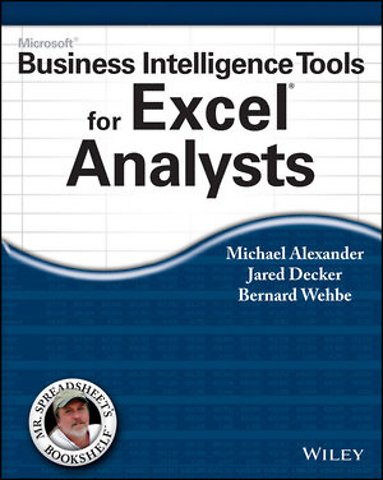
Michael Alexander is a Microsoft Certified Application Developer (MCAD) with over 14 years experience developing business solutions with Microsoft Office, VBA, and .Net. He currently lives in Frisco, Texas, where he works as a senior program manager for a top technology firm.
Meer over de auteursMicrosoft Business Intelligence Tools for Excel Analysts
Paperback Engels 2014 1e druk 9781118821527Samenvatting
Self–Service Business Intelligence with Excel
For the first time, Excel is an integral part of the Microsoft BI stack – capable of integrating multiple data sources, defining relationships between data sources, processing analysis services cubes, and developing interactive dashboards that can be shared on the web. With these new tools, its becoming important for Excel analysts to expand their knowledge to include new skills, like database management, query design, data integration, multidimensional reporting, and a host of other practices.
This book is aimed squarely at business analysts and managers who find it increasingly necessary to become more efficient at working with the new Microsoft BI tools like Power Pivot, Power Query, and Power View.
Let Mr. Spreadsheet show you how to:
- Use PowerPivot to create powerful reporting mechanisms
- Automate data integration with Power Query
- Create geo–spatial reporting with Power Map
- Develop eye–catching Dashboards with Power View
- Use SQL Server to leverage relational and OLAP databases
- Gain insight and analytical power with Data Mining tools
Specificaties
Lezersrecensies
Inhoudsopgave
U kunt van deze inhoudsopgave een PDF downloaden
Part I: Leveraging Excel for Business Intelligence
1. Important Database Concepts
2. PivotTable Fundamentals
3. Introduction to Power Pivot
4. Loading External Data into Power Pivot
5. Creating Dashboards with Power View
6. Adding Location Intelligence with Power Map
7. Using the Power Query Add-In
Part II: Leveraging SQL for Business Intelligence
8. Essential SQL Server Concepts
9. Introduction to SQL
10. Creating and Managing SQL Scripts
11. Calling Views and Stored Procedures from Excel
12. Understanding Reporting Services
13. Browsing Analysis Services OLAP Cubes with Excel
14. Using the Data Mining Add-In for Microsoft Office
Part III: Delivering Business Intelligence with SharePoint and Excel Services
15. Publishing Your BI Tools to SharePoint
16. Leveraging PerformancePoint Services
Part IV: Appendixes
Appendix A: Understanding the Big Data Toolset
Appendix B: Considerations for Delivering Mobile BI
Index
Anderen die dit boek kochten, kochten ook
Rubrieken
- advisering
- algemeen management
- coaching en trainen
- communicatie en media
- economie
- financieel management
- inkoop en logistiek
- internet en social media
- it-management / ict
- juridisch
- leiderschap
- marketing
- mens en maatschappij
- non-profit
- ondernemen
- organisatiekunde
- personal finance
- personeelsmanagement
- persoonlijke effectiviteit
- projectmanagement
- psychologie
- reclame en verkoop
- strategisch management
- verandermanagement
- werk en loopbaan





