
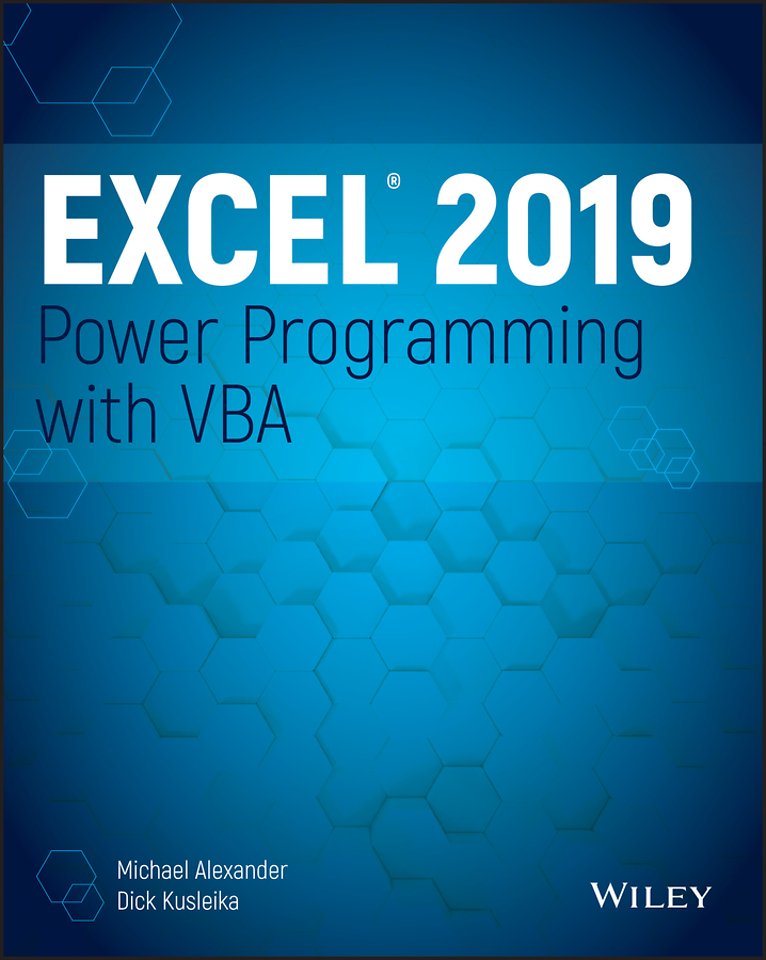
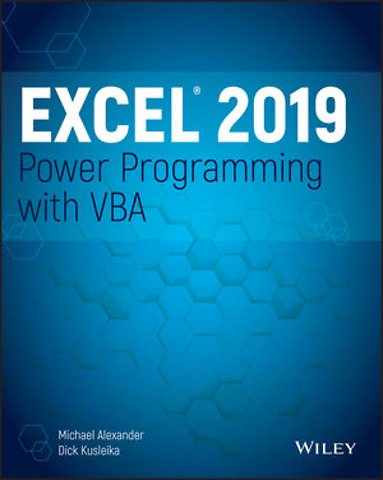
Michael Alexander is a Microsoft Certified Application Developer (MCAD) with over 14 years experience developing business solutions with Microsoft Office, VBA, and .Net. He currently lives in Frisco, Texas, where he works as a senior program manager for a top technology firm.
Meer over de auteursExcel 2019 Power Programming with VBA
Paperback Engels 2019 1e druk 9781119514923Samenvatting
Maximize your Excel experience with VBA
'Excel 2019 Power Programming with VBA' is fully updated to cover all the latest tools and tricks of Excel 2019. Encompassing an analysis of Excel application development and a complete introduction to Visual Basic for Applications (VBA), this comprehensive book presents all of the techniques you need to develop both large and small Excel applications. Over 800 pages of tips, tricks, and best practices shed light on key topics, such as the Excel interface, file formats, enhanced interactivity with other Office applications, and improved collaboration features.
Understanding how to leverage VBA to improve your Excel programming skills can enhance the quality of deliverables that you produce—and can help you take your career to the next level.
- Explore fully updated content that offers comprehensive coverage through over 900 pages of tips, tricks, and techniques
- Leverage templates and worksheets that put your new knowledge in action, and reinforce the skills introduced in the text
- Improve your capabilities regarding Excel programming with VBA, unlocking more of your potential in the office
- Excel 2019 Power Programming with VBA is a fundamental resource for intermediate to advanced users who want to polish their skills regarding spreadsheet applications using VBA.
Specificaties
Lezersrecensies
Inhoudsopgave
Part I: Introduction to Excel VBA 1
Chapter 1: Essentials of Spreadsheet Application Development 3
What Is a Spreadsheet Application? 3
Steps for Application Development 4
Determining User Needs 5
Planning an Application That Meets User Needs 6
Determining the Most Appropriate User Interface 7
Concerning Yourself with the End User 12
Other Development Issues 17
Chapter 2: Introducing Visual Basic for Applications 19
Getting a Head Start with the Macro Recorder 19
Working with the Visual Basic Editor 32
VBA Fundamentals 43
Deep Dive: Working with Range Objects 48
Essential Concepts to Remember 52
Don’t Panic–You Are Not Alone 54
Chapter 3: VBA Programming Fundamentals 61
VBA Language Elements: An Overview 61
Comments 63
Variables, Data Types, and Constants 65
Assignment Statements 76
Arrays 78
Declaring Arrays 78
Object Variables 80
User-Defined Data Types 81
Built-in Functions 82
Manipulating Objects and Collections 85
Controlling Code Execution 88
Chapter 4: Working with VBA Sub Procedures 105
About Procedures 105
Executing Sub Procedures 108
Passing Arguments to Procedures 119
Error-Handling Techniques 123
A Realistic Example That Uses Sub Procedures 127
Utility Availability 140
Evaluating the Project 141
Chapter 5: Creating Function Procedures 143
Sub Procedures vs. Function Procedures 143
Why Create Custom Functions? 144
An Introductory Function Example 144
Function Procedures 148
Function Arguments 153
Function Examples 153
Emulating Excel’s SUM Function 167
Extended Date Functions 170
Debugging Functions 172
Dealing with the Insert Function Dialog Box 173
Using Add-Ins to Store Custom Functions 178
Using the Windows API 178
Chapter 6: Understanding Excel’s Events 183
What You Should Know About Events 183
Getting Acquainted with Workbook-Level Events 189
Examining Worksheet Events 197
Monitoring with Application Events 206
Chapter 7: VBA Programming Examples and Techniques 217
Learning by Example 217
Working with Ranges 218
Working with Workbooks and Sheets 246
VBA Techniques 251
Some Useful Functions for Use in Your Code 258
Some Useful Worksheet Functions 263
Windows API Calls 278
Part II: Advanced VBA Techniques 287
Chapter 8: Working with Pivot Tables 289
An Introductory Pivot Table Example 289
Creating a More Complex Pivot Table 295
Creating Multiple Pivot Tables 299
Creating a Reverse Pivot Table 302
Chapter 9: Working with Charts 305
Getting the Inside Scoop on Charts 305
Creating an Embedded Chart 308
Creating a Chart on a Chart Sheet 309
Modifying Charts 309
Using VBA to Activate a Chart 310
Moving a Chart 311
Using VBA to Deactivate a Chart 312
Determining Whether a Chart Is Activated 313
Deleting from the ChartObjects or Charts Collection 313
Looping Through All Charts 314
Sizing and Aligning ChartObjects 317
Creating Lots of Charts 318
Exporting a Chart 321
Changing the Data Used in a Chart 322
Using VBA to Display Custom Data Labels on a Chart 328
Displaying a Chart in a UserForm 331
Understanding Chart Events 334
Discovering VBA Charting Tricks 340
Working with Sparkline Charts 347
Chapter 10: Interacting with Other Applications 351
Understanding Microsoft Office Automation 351
Automating Access from Excel 354
Automating Word from Excel 356
Automating PowerPoint from Excel 360
Automating Outlook from Excel 365
Starting Other Applications from Excel 369
Chapter 11: Working with External Data and Files 377
Working with External Data Connections 377
Power Query Basics 377
Using ADO and VBA to Pull External Data 390
Working with Text Files 397
Text File Manipulation Examples 401
Performing Common File Operations 405
Zipping and Unzipping Files 413
Part III: Working with UserForms 417
Chapter 12: Leveraging Custom Dialog Boxes 419
Alternatives to UserForms 419
Using an Input Box 419
Using the VBA MsgBox Function 426
Using the Excel GetOpenFilename Method 431
Using the Excel GetSaveAsFilename Method 434
Prompting for a Folder 435
Displaying Excel’s Built-in Dialog Boxes 435
Displaying a Data Form 438
Chapter 13: Introducing UserForms 441
How Excel Handles Custom Dialog Boxes 441
Inserting a New UserForm 442
Adding Controls to a UserForm 443
Toolbox Controls 443
Adjusting UserForm Controls 448
Adjusting a Control’s Properties 450
Displaying a UserForm 456
Closing a UserForm 458
Creating a UserForm: An Example 460
Referencing UserForm Controls 473
Customizing the Toolbox 474
Creating UserForm Templates 477
A UserForm Checklist 478
Chapter 14: Looking at UserForm Examples 479
Creating a UserForm “Menu” 479
Selecting Ranges from a UserForm 481
Creating a Splash Screen 483
Disabling a UserForm’s Close Button 486
Changing a UserForm’s Size 487
Zooming and Scrolling a Sheet from a UserForm 488
Exploring ListBox Techniques 490
Using the MultiPage Control in a UserForm 512
Using an External Control 513
Animating a Label 516
Chapter 15: Implementing Advanced UserForm Techniques 519
A Modeless Dialog Box 519
Displaying a Progress Indicator 523
Creating Wizards 534
Emulating the MsgBox Function 541
A UserForm with Movable Controls 545
A UserForm with No Title Bar 546
Simulating a Toolbar with a UserForm 548
Emulating a Task Pane with a UserForm 550
A Resizable UserForm 551
Handling Multiple UserForm Controls with One Event Handler 556
Selecting a Color in a UserForm 559
Displaying a Chart in a UserForm 561
Making a UserForm Semitransparent 562
A Puzzle on a UserForm 563
Video Poker on a UserForm 565
Part IV: Developing Excel Applications 567
Chapter 16: Creating and Using Add-Ins 569
What Is an Add-In? 569
Understanding Excel’s Add-in Manager 572
Creating an Add-In 574
An Add-In Example 575
Comparing XLAM and XLSM Files 581
Manipulating Add-Ins with VBA 587
Optimizing the Performance of Add-Ins 593
Special Problems with Add-Ins 594
Chapter 17: Working with the Ribbon 599
Ribbon Basics 599
Customizing the Ribbon 601
Creating a Custom Ribbon 606
Using VBA with the Ribbon 628
Creating an Old-Style Toolbar 632
Chapter 18: Working with Shortcut Menus 637
CommandBar Overview 637
Referring to Controls in a CommandBar 640
Properties of CommandBar Controls 641
Displaying All Shortcut Menu Items 642
Using VBA to Customize Shortcut Menus 644
Resetting a shortcut menu 646
Shortcut Menus and Events 654
Chapter 19: Providing Help for Your Applications 659
Help for Your Excel Applications 659
Help Systems That Use Excel Components 661
Displaying Help in a Web Browser 670
Using the HTML Help System 672
Chapter 20: Leveraging Class Modules 679
What Is a Class Module? 679
Creating a NumLock Class 681
Coding Properties, Methods, and Events 685
Exposing a QueryTable Event 688
Creating a Class to Hold Classes 692
Chapter 21: Understanding Compatibility Issues 699
What Is Compatibility? 699
Types of Compatibility Problems 699
Avoid Using New Features 701
But Will It Work on a Mac? 703
Dealing with 64-Bit Excel 704
Creating an International Application 705
Multilanguage Applications 707
VBA Language Considerations 708
Using Local Properties 708
Identifying System Settings 709
Date and Time Settings 711
Part V: Appendix 713
Appendix: VBA Statements and Functions Reference 715
Index 725
Anderen die dit boek kochten, kochten ook
Rubrieken
- advisering
- algemeen management
- coaching en trainen
- communicatie en media
- economie
- financieel management
- inkoop en logistiek
- internet en social media
- it-management / ict
- juridisch
- leiderschap
- marketing
- mens en maatschappij
- non-profit
- ondernemen
- organisatiekunde
- personal finance
- personeelsmanagement
- persoonlijke effectiviteit
- projectmanagement
- psychologie
- reclame en verkoop
- strategisch management
- verandermanagement
- werk en loopbaan





