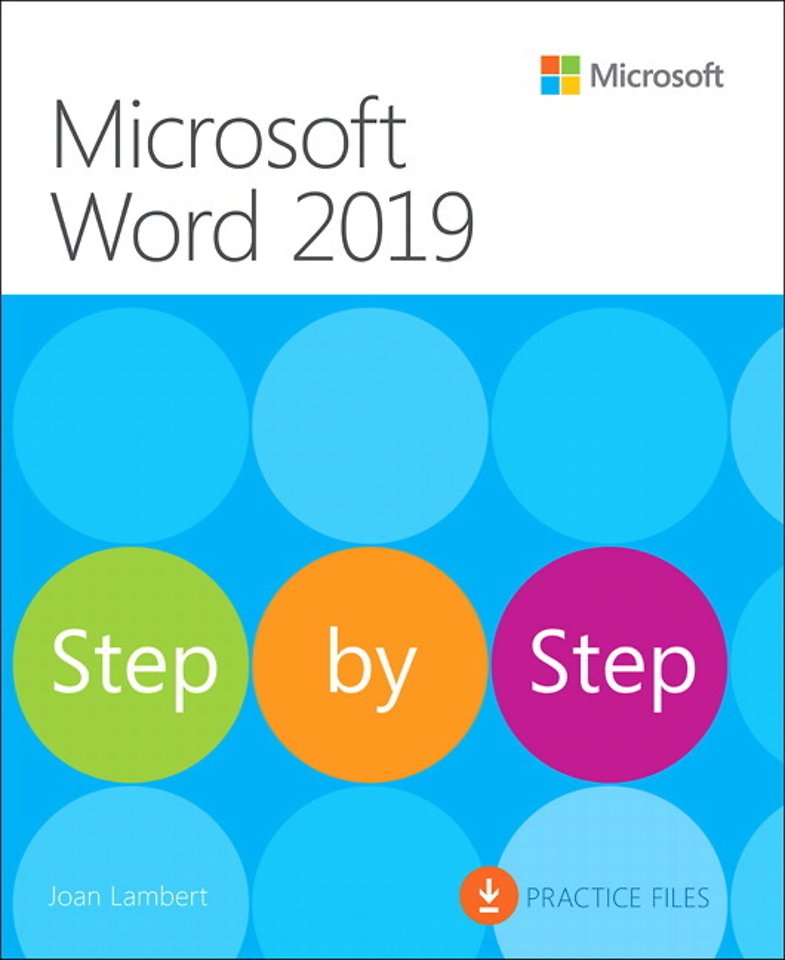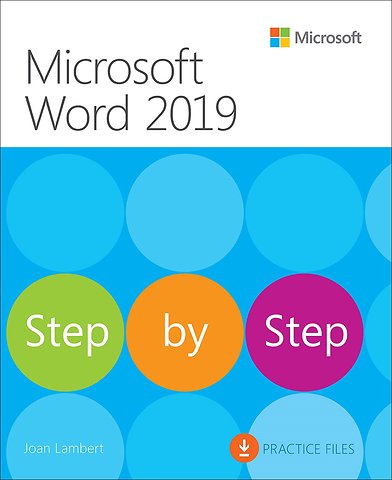Microsoft Word 2019 Step by Step
Paperback Engels 2019 1e druk 9781509305872Samenvatting
The quick way to learn Microsoft Word 2019!
This is learning made easy. Get more done quickly with Word 2019. Jump in wherever you need answers-brisk lessons and colorful screenshots show you exactly what to do, step by step.
- Get easy-to-follow guidance from a certified Microsoft Office Specialist Master
- Learn and practice new skills while working with sample content, or look up specific procedures
- Create visually appealing documents for school, business, community, or personal purposes
- Use built-in tools to capture and edit graphics
- Present data in tables, diagrams, and charts
- Track and compile reference materials
- Manage document collaboration and review
- Fix privacy, accessibility, and compatibility issues
- Supercharge your efficiency by creating custom styles, themes, and templates
Specificaties
Lezersrecensies
Inhoudsopgave
Introduction
Part 1: Get started with Word
Chapter 1: Word basics
Chapter 2: Create and manage documents
Chapter 3: Enter and edit text
Part 2: Create professional documents
Chapter 4: Modify the structure and appearance of text
Chapter 5: Organize information in columns and tables
Chapter 6: Add simple graphic elements
Part 3: Enhance document content
Chapter 7: Insert and modify diagrams
Chapter 8: Insert and modify charts
Chapter 9: Add visual elements
Chapter 10: Organize and arrange content
Part 4: Review and finalize documents
Chapter 11: Collaborate on documents
Chapter 12: Finalize and distribute documents
Part 5: Use advanced Word functions
Chapter 13: Reference content and content sources
Chapter 14: Merge data with documents and labels
Chapter 15: Create custom document elements
Chapter 16: Customize options and the user interface
Keyboard shortcuts
Glossary
Index
About the author
Vergelijkbare boeken
Anderen die dit boek kochten, kochten ook
Rubrieken
- advisering
- algemeen management
- coaching en trainen
- communicatie en media
- economie
- financieel management
- inkoop en logistiek
- internet en social media
- it-management / ict
- juridisch
- leiderschap
- marketing
- mens en maatschappij
- non-profit
- ondernemen
- organisatiekunde
- personal finance
- personeelsmanagement
- persoonlijke effectiviteit
- projectmanagement
- psychologie
- reclame en verkoop
- strategisch management
- verandermanagement
- werk en loopbaan