

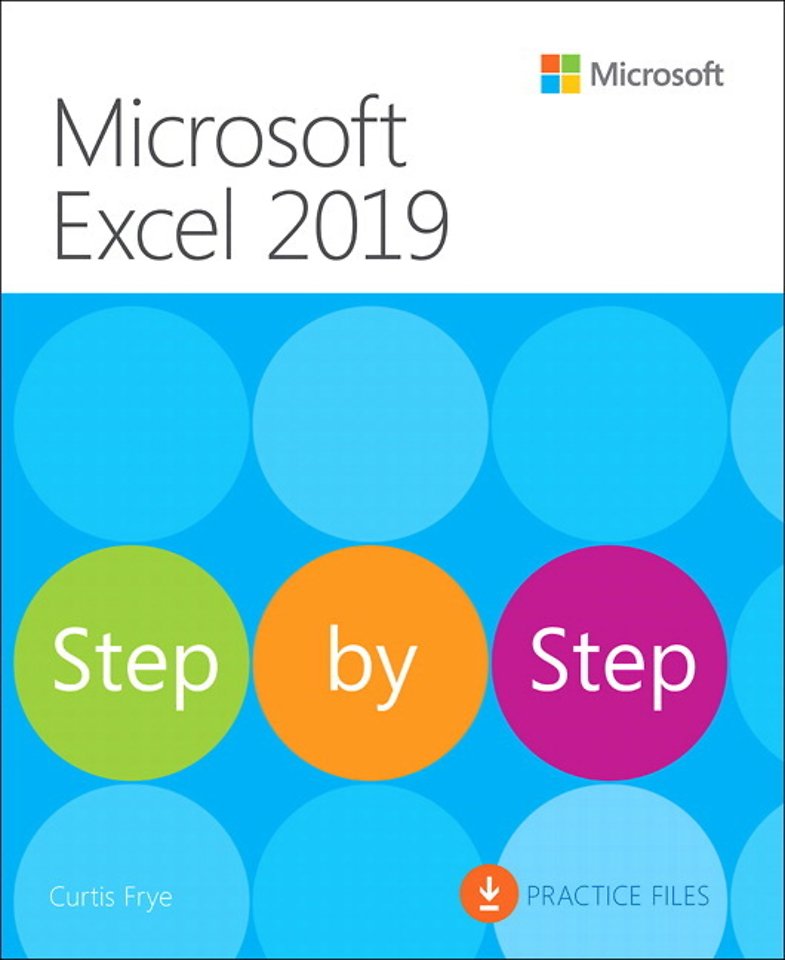
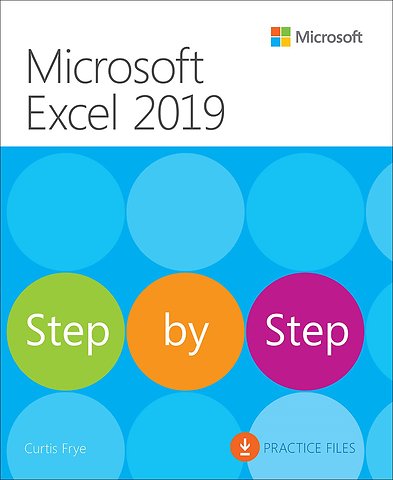
Curtis Frye is the author of more than 30 books, including Microsoft Excel 2016 Step by Step for Microsoft Press and Brilliant Excel VBA Programming for Pearson, UK.
Meer over Curtis FryeMicrosoft Excel 2019 Step by Step
Ingenaaid Engels 2018 1e druk 9781509307678Samenvatting
The quick way to learn Microsoft Excel 2019!
This is learning made easy. Get more done quickly with Microsoft Excel 2019. Jump in wherever you need answers–brisk lessons and detailed screenshots show you exactly what to do, step by step.
- Quickly set up workbooks, enter data, and format it for easier viewing
- Perform calculations and find and correct errors
- Create sophisticated forecast worksheets, key performance indicators (KPIs), and timelines
- Visualize data with 3D maps, funnel charts, and other powerful tools
- Import, process, summarize, and analyze huge datasets with Excel’s improved PowerPivot and Power Query
- Build powerful data models and use them in business intelligence
- Look up just the tasks and lessons you need
Specificaties
Lezersrecensies
Inhoudsopgave
Chapter 1: Set up a workbook
Chapter 2: Work with data and Excel tables
Chapter 3: Perform calculations on data
Chapter 4: Change workbook appearance
Part 2: Analyze and present data
Chapter 5: Manage worksheet data
Chapter 6: Reorder and summarize data
Chapter 7: Combine data from multiple sources
Chapter 8: Analyze alternative data sets
Chapter 9: Create charts and graphics
Chapter 10: Create dynamic worksheets by using PivotTables
Part 3: Collaborate and share in Excel
Chapter 11: Print worksheets and charts
Chapter 12: Automate repetitive tasks by using macros
Chapter 13: Work with other Microsoft Office apps
Chapter 14: Collaborate with colleagues
Part 4: Perform advanced analysis
Chapter 15: Perform business intelligence analysis
Chapter 16: Create forecasts and visualizations
Anderen die dit boek kochten, kochten ook
Rubrieken
- advisering
- algemeen management
- coaching en trainen
- communicatie en media
- economie
- financieel management
- inkoop en logistiek
- internet en social media
- it-management / ict
- juridisch
- leiderschap
- marketing
- mens en maatschappij
- non-profit
- ondernemen
- organisatiekunde
- personal finance
- personeelsmanagement
- persoonlijke effectiviteit
- projectmanagement
- psychologie
- reclame en verkoop
- strategisch management
- verandermanagement
- werk en loopbaan





