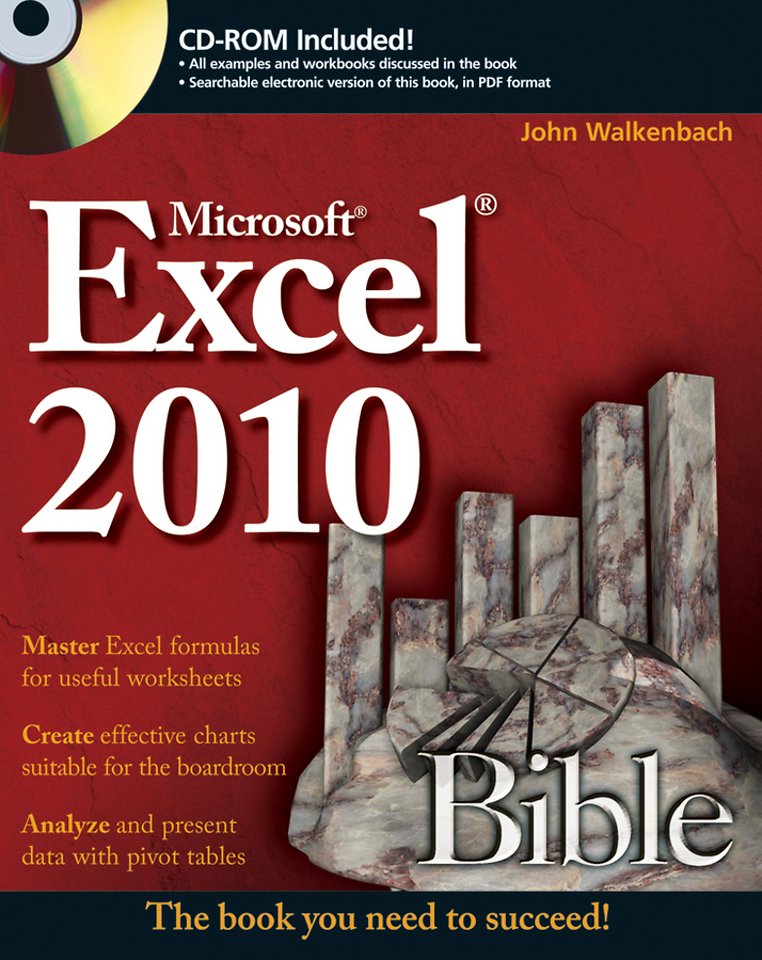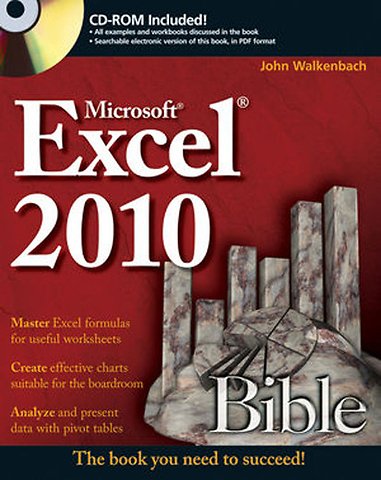Microsoft Excel 2010 Bible
Paperback Engels 2010 1e druk 9780470474877Samenvatting
If Excel can do it, John Walkenbach can show you how
What better way to learn Excel 2010 than from "Mr. Spreadsheet" himself? Excel guru, Microsoft MVP, and author of all the previous top-selling editions of Excel Bible, John Walkenbach provides more than 1,000 pages packed with techniques, tips, and tricks for beginners as well as Excel power users. Discover what's new in Excel 2010, learn shortcuts you didn't know, make the Ribbon interface work for you, and master all the latest ins-and-outs with this must-have guide.
- Get up to speed on everything new in Excel 2010
- Understand functions, charts, worksheets, and workbooks
- Perform magic with array formulas-and even more with Sparklines
- Master "what-if" analysis, Goal Seeking, external database files, and pivot tables
- Develop custom functions, program with VBA, and create UserForms
- Try new slice-and-dice tools to dynamically filter your data
What's on the CD-ROM?
Follow the examples in the book, chapter by chapter, using the bonus materials on the CD-ROM:
- All the examples and workbook files used in the book
- Searchable PDF of the book
Trefwoorden
Specificaties
Lezersrecensies
Inhoudsopgave
Introduction.
Part 1: Getting Started with Excel
1. Introducing Excel.
2. Entering and Editing Worksheet Data.
3. Essential Worksheet Operations.
4. Working with Cells and Ranges.
5. Introducing Tables.
6. Worksheet Formatting.
7. Understanding Excel Files.
8. Using and Creating Templates.
9. Printing Your Work.
Part 2: Working with Formulas and Functions.
10. Introducing Formulas and Functions.
11. Creating Formulas That Manipulate Text.
12. Working with Dates and Times.
13. Creating Formulas That Count and Sum.
14. Creating Formulas That Look Up Values.
15. Creating Formulas for Financial Applications.
16. Introducing Array Formulas.
17. Performing Magic with Array Formulas.
Part 3: Creating Charts and Graphics.
18. Getting Started Making Charts.
19. Learning Advanced Charting.
20. Visualizing Data Using Conditional Formatting.
21. Creating Sparkline Graphics.
22. Enhancing Your Work with Pictures and Drawings.
Part 4: Using Advanced Excel Features.
23. Customizing the Excel User Interface.
24. Using Custom Number Formats.
25. Using Data Validation.
26. Creating and Using Worksheet Outlines.
27. Linking and Consolidating Worksheets.
28. Excel and the Internet.
29. Sharing Data with Other Office Applications.
30. Using Excel in a Workgroup.
31. Protecting Your Work.
32. Making Your Worksheets Error-Free.
Part 5: Analyzing Data with Excel.
33. Getting Data from External Database Files.
34. Introducing Pivot Tables.
35. Analyzing Data with Pivot Tables.
36. Performing Spreadsheet What-If Analysis.
37. Analyzing Data Using Goal Seeking and Solver.
38. Analyzing Data with the Analysis ToolPak.
Part 6: Programming Excel with VBA.
39. Introducing Visual Basic for Applications.
40. Creating Custom Worksheet Functions.
41. Creating UserForms.
42. Using UserForm Controls in a Worksheet.
43. Working with Excel Events.
44. VBA Examples
45. Creating Custom Excel Add-Ins.
Part 7: Appendixes.
Appendix A: Worksheet Function Reference.
Appendix B: What's on the CD-ROM.
Appendix C: Additional Excel Resources.
Appendix D: Excel Shortcut Keys.
Index.
End-User License Agreement.
Anderen die dit boek kochten, kochten ook
Rubrieken
- advisering
- algemeen management
- coaching en trainen
- communicatie en media
- economie
- financieel management
- inkoop en logistiek
- internet en social media
- it-management / ict
- juridisch
- leiderschap
- marketing
- mens en maatschappij
- non-profit
- ondernemen
- organisatiekunde
- personal finance
- personeelsmanagement
- persoonlijke effectiviteit
- projectmanagement
- psychologie
- reclame en verkoop
- strategisch management
- verandermanagement
- werk en loopbaan